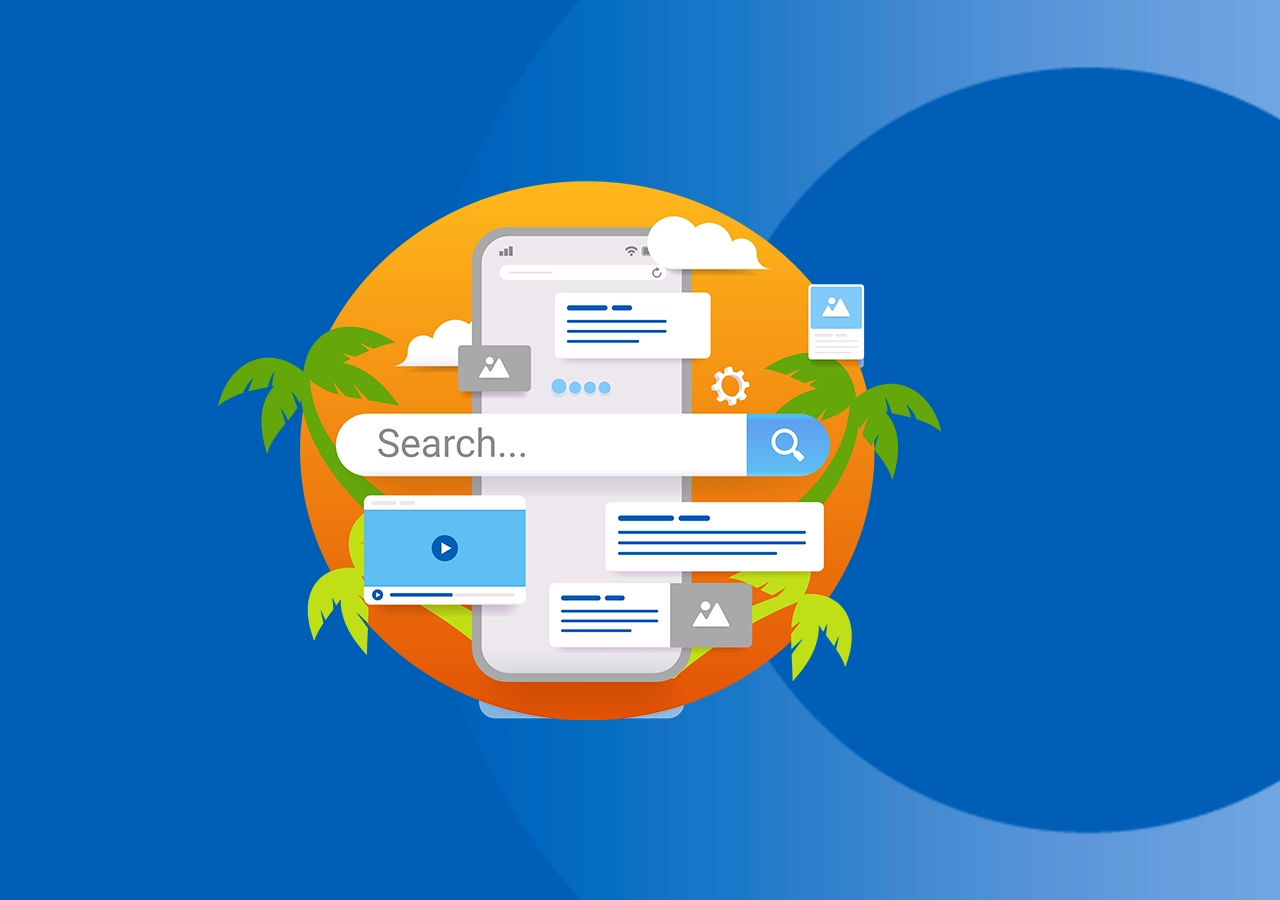Mobile-First SEO for Summer: Optimizing Your Website for On-the-Go Users
These days, approximately 60% of web usage is done through mobile devices. In other words, mobile web usage is the predominant form of web usage in existence today.
What this means is that, when trying to rank your website on search engines, you need to prioritize the mobile version of your website. This is referred to as mobile-first SEO.
Wondering what this entails? Wondering how website optimization services would facilitate this? Here's everything you need to know.
Understanding the Concept of Mobile-First Indexing
First, we must discuss the concept of mobile-first indexing. When a search engine's algorithm goes about ranking websites for specific keywords, it must first go through the websites and assess their characteristics. Websites whose characteristics meet the algorithm's criteria the best end up ranking the highest.
In the case of mobile-first indexing, the search engine algorithm bases its indexing score on the website's mobile version. As such, if a website has a poor mobile version, it stands no legitimate chance of ranking for a keyword on a search engine like Google.
Because most web usage now occurs on mobile devices, most search engine algorithms utilize mobile-first indexing. If your website isn't currently optimized for mobile, you need to optimize it sooner rather than later.
Optimizing Your Website for Mobile SEO
Optimizing your website for mobile SEO involves using several strategies, all of which must be carried out on a consistent basis. These strategies include the following:
Ensuring Your Website Is Easy to Navigate on Mobile Screens
First and foremost, you need to ensure that your website is easy to navigate through on mobile screens. If you haven't adjusted your computer-based web design to accommodate mobile, it's not going to be easy to navigate through. Odds are, the design elements will appear far too small on a phone.
Computer screens are wider than they are tall. As such, they're best suited to horizontal designs.
Phone screens, conversely, are taller than they are wide. They're better suited for vertical designs.
Using a vertical design will ensure that all of your design elements appear easy to see on a phone. This will facilitate optimal navigation capabilities, thus enhancing the user experience and SEO.
Ensuring Your Website Loads Quickly on Mobile Devices
Not only is navigation important but load speed as well. If your website doesn't load quickly on mobile devices, those visiting it are going to grow tired of it. As a result, they're bound to leave it and find a website that loads faster.
All formats of your website should load quickly. However, there are separate challenges to combat when dealing with mobile load speed.
That said, how do you go about increasing the load speed on your mobile website? There are several things you should do.
Manipulating Website Data
First, you should use compressed images. These images are smaller in file size and won't take as long to open. A website with many images will load much slower than one with few images, so keep the number of images to a minimum.
In addition, you should enable data caching on your website.
This makes it so that, when a person enters your website, their browser stores data from the website and doesn't force it to load over and over again. The result is increased load speeds.
Minimize redirects within your website as well. Instead of redirecting, make entirely new pages.
Minifying code is imperative as well. This is the process of reducing code so that there's as little of it as possible, all while still maintaining the functionality and integrity of the website.
Choosing a Speedy Host
Finally, you need to make sure you're using good hosting. Using a dedicated server will allow for the quickest load speeds. Only use a shared hosting plan if you can't afford a dedicated hosting plan.
Using Mobile-focused Keywords
When creating a website, you should optimize it so that it ranks on search engines. This entails using specific keywords in the headers and text of your website.
When it comes to mobile search, you should be using mobile-focused keywords, in particular. Now, what's a mobile-focused keyword? These keywords tend to be short (consisting of 3 or fewer words) and easy to type, as typing on a phone is harder than typing on a keyboard.
Including Many Buttons
One of the troubles with mobile websites is that their navigation menus tend to be hidden. You generally have to click on a button to access the menu. You also typically have to scroll to the top of the screen to do so.
This is why, when creating a mobile website, you should use many buttons throughout the body of each page. This way, the user can click on different pages from said buttons and not have to navigate to the navigation menu first.
For instance, your website might have a call to action saying something like "Contact us now!". Right under that phrase, you should have a button leading to your 'Contact' page.
This increases the chances of users going to your contact page. That increases the chances of them contacting you.
Engaging in Responsive Web Design
To ensure your website is easy to use on all mobile devices, you need to engage in responsive web design. This entails adding code to your website so its design elements respond intuitively to different screen sizes. This way, your website will show up as well on a tablet or computer as it would on a cell phone.
Need help with responsive web design? Call a web designer or digital marketing agency.
Need the Help of Professional Website Optimization Services?
Looking to optimize your website for mobile search? Need the help of website optimization services? Look no further than Optic Marketing Group.
We devise SEO strategies for businesses and know exactly how to optimize a website for mobile search. We'll help you roll with SEO trends, giving your mobile website the best chance to rank for keywords in your area and industry.
Contact us now to get the process started today!
How to Create a Winning Digital Marketing Plan
If you own a home services business, digital marketing is the best way to get found in today's crowded marketplace. In fact, online marketing has become so crucial that a whopping 63% of small businesses increased their digital marketing budget in the last year, often hoping to keep enjoying the high ROI of a great campaign.
However, the biggest budget in the world can't help your brand if you don't have a plan in place for using it! If you're throwing your marketing dollars at trends and tactics on a whim, you may as well be throwing money in the trash.
Digital marketing for home services gets much easier once you've outlined your path forward. If you haven't already sat down to create an online marketing plan, here's what you should consider.
Define Your Digital Marketing Goals
Before you begin structuring your plan, outline your goals. How do you want your home service company to grow?
You may want to get more conversions, build brand recognition, or improve visitors' website experience, for example. For many home service companies, local SEO is also a crucial focus.
From there, identify the metrics you need to track. Things like bounce rates, conversion rates, and search traffic can help you understand how your brand is performing.
Next, set some SMART goals. Consider your desired timeline, and make sure your goals are attainable within that timeline.
Define Your Target Audience
If you haven't done so already, define your target audience. Who do you want to attract?
Most home service brands are hoping to attract residential customers within a certain area, but you can often narrow your focus even further with analysis. Look at your past customers and identify the types of people you usually serve. Are these your ideal customers, or are you hoping to attract a new crowd?
As an additional step, consider creating one or more buyer personas. These personas can help you better understand your audience's needs, goals, and pain points as you move forward. They're also helpful for audience segmentation.
Analyze the Competition
Competitor analysis is a crucial part of any digital marketing plan.
What audiences do your competitors attract? What marketing strategies are they using, and what are their weak points? What kinds of content do they post, and how do they differentiate themselves?
This analysis can help you find opportunities to help your brand stand out. Identify what sets you apart, including your unique selling propositions. This can help you create and share messaging that better resonates with your audience.
Calculate Your Budget
Take some time to decide on a budget before moving further. The budget for most home service brands will vary by location, goals, revenue, and other factors.
On average, businesses allocate around 8.7% of their total revenue to marketing. Small businesses may spend anywhere from $5,000-$15,000 per month on marketing.
Identify Your Marketing Channels
Based on the goals you've established, what marketing channels should you focus on? Most home service businesses will use a range of platforms. Here are some to consider:
- Social media
- Website content/SEO
- Local SEO
- Blogging
- Video Marketing
- Advertising
- Word-of-mouth marketing
- Event marketing
- Affiliate marketing
Some companies also jump onto digital marketing trends like podcast marketing or influencer marketing. However, these channels are often harnessed after you've set up a few foundational marketing channels.
For home service businesses targeting clients within a specific area, local SEO is particularly important. This includes setting up local listings and your Google Business Profile.
Outline Your Marketing Strategies
This is where you'll start deciding on specific tactics to use online.
If you're focusing on SEO, research the keywords you'll be using and how you'll use them across your site. If blogging is one of your goals, what kinds of content strategies will you use? If you're creating a presence on your social media platforms of choice, decide what kinds of topics you'll focus on and the tools you need.
Depending on your goals and marketing channels, there are plenty of digital marketing tips for creating powerful strategies. Be sure to do your research!
Create Compelling Content
For most of your marketing needs, you'll need to generate some type of content to connect with your clients. From written content to images, graphics, logos, animations, and videos, it's crucial to find ways to catch your audience's eye. Focus on telling your brand's story and creating content your viewers will want to engage with.
Don't forget about the call to action! No matter the content type, the right call to action can help viewers understand their next steps and move down your marketing funnel.
Create an Editorial Calendar
Consistency is the key to marketing. Without consistent efforts, it's easy for even the best strategy to fall by the wayside. This is especially true for channels like social media, as most platforms' algorithms only showcase creators who update consistently.
An editorial calendar can help with this. Map out the content you're hoping to publish in advance. You may want to create a new calendar for each upcoming month or plan your entire year in advance.
Measure and Adjust
Creating a marketing plan isn't a "one-and-done" procedure. Once you've got your strategies in place, you'll need to track your results.
Measure the metrics of your current campaigns. Are you on track to reach your goals? Have you spotted weak points you need to revisit?
Optimizing on the go should be a crucial part of your marketing efforts. This helps you improve your results, jump onto new marketing trends, and ditch initiatives that aren't working well.
Get Digital Marketing for Home Services
The right online marketing plan can make or break your home services brand, so make sure you sit down to construct one before you forge ahead! Creating and tweaking this plan can help you monitor and reach your business goals.
If you're new to the world of marketing, we're here to help. Optic Marketing Group specializes in digital marketing for home services, and our experts can walk you through every step of the process. Contact us today at 1-844-700-4781 to learn more.
5 Ways to Improve Your Site's Ranking (SEO)
Did you know that 69% of marketers invested in search engine optimization (SEO) in 2021? The report published by Hubspot showed the value of SEO rankings for businesses of all sizes. Organic traffic gives you cost-effective results, boosting your revenue and building your audience.
To improve your site's ranking, you need a cutting-edge strategy. Competition is fierce in the Google rankings. Get it wrong, and your content will disappear into the crowd.
We have a guide to help you improve SEO, get more organic traffic, and move up the SEO rankings. Time to climb the ladder!
1. Quality Content Boosts Your Site's Ranking
Matching content to user search intent makes you a trusted source of useful information. If they need help solving a heating, ventilation, and air conditioning (HVAC) issue, you need to explain the problem and give an effective solution.
Google's E-E-A-T algorithm is specific in how it ranks sites. Experience needs to be first-hand to matter in Google rankings. If you are reviewing travel trends, for example, you should have visited the places yourself.
Expertise refers to your knowledge of a specific subject. Qualifications, content history, and professional affiliations show expertise.
Authoritativeness stems from the purpose of your site and its relevant content. For example, legal advice shared on a cooking site will lower your authority. How many people come to your site for advice?
Trustworthiness is linked to authority, so make sure you give users the correct information to become their go-to source on the topic.
2. Speed Up Your Company Website
The average desktop Time to First Byte (TTFB) for webpages is 1.286 seconds, reports BACKLINK.IO. For sites on mobile, TTFB time was 2.594 seconds. Web pages take an average of 87.84% longer to load on mobile.
The same study found that a webpage fully loads on a desktop in an average of 10.3 seconds. Webpages took an average of 27.3 seconds to load on mobile by contrast.
Optimize your multimedia content's quality-to-speed ratio. Aim to keep file size minimal while still looking sharp. Use only the images, graphics, and videos that you need and not a byte more!
Your page's plug-ins and themes should be purely functional. Cut out superfluous add-ons to boost your site's loading speed.
Upgrade your server as you build your audience. High-volume traffic strains basic servers, slowing down loading times. The upgrade will pay for itself in no time!
3. Build Your Backlinks
Backlinks from authority sites are vital to improve your site's ranking. Quality news sites, successful blogs, and trusted review sites raise your site's ranking on results pages.
You can reach out to bloggers, influencers, and journalists who specialize in your subject. Compile an enticing pitch to let them know why they should write about your company and how it will boost their rankings.
Another strategy is to find outdated or low-quality content in your sector. Use analytics to check the number of referring domains. You want those links for your page instead!
You need to blow the original out of the water. Connect with authoritative figures in the industry, then ask if they would like to link to your updated content. You host the content, and your partners share it to get more traffic for themselves - win-win.
Guest posts are similar, but they are hosted on someone else's site. Reach out to other bloggers in your sector, then pitch a piece of content for their site. Keep your style neutral to blend into their existing content, and make sure to keep your backlink subtle.
4. Improve Your SEO Keywords
Gone are the days of keyword-stuffing to improve SEO. Google's algorithm is tack-sharp these days, and its team of expert developers hones it all the time. Use your keywords wisely in content, title tags, and meta descriptions.
Keyword research informs your choices. You need to consider relevance, authority, and volume to raise your site's ranking.
Relevance is how effectively your keywords match user search intent. Specificity counts here, so try to put yourself into the mind of the person searching for content. What terms would they use?
Authority refers to how many shares a site gets in a time period. Like our E-E-A-T algorithm earlier, more social shares and backlinks to authoritative sites raise your SEO ranking.
Volume is a double-edged metric. You want to aim for a monthly share volume (MSV) that avoids competing with the top sites but has enough searches to boost organic traffic.
Mix head terms and long-tail keywords. Head terms have 1 to 3 words and a broader scope. Long-tails are ultra-specific and dive further into a user's search intent; aim for a blend of long and short.
5. Optimize for Multiple Devices
The truth is that most web users read on their mobile devices these days. People are on the move from dawn to dusk and consume content while commuting. This means all content needs to load perfectly on multiple devices, browsers, and operating systems.
For existing sites, you can choose to overhaul your entire design or use a new template to save time. Focus on pages with higher bounce rates, but leave top-performing pages alone for now.
You could make a separate mobile-optimized site, but search engines will see multiple URLs for the same site. You need to adhere to best practices if you choose this route, as the parameters change often. It is a better option to keep everything in one place.
A responsive site with a clean design that works on all devices will move you up the Google rankings. Code breakpoints adapt to browser and window size to keep all important elements visible. You can use a high-quality content management system (CMS) or enlist help from a web developer for more dynamic websites.
Get More Organic Traffic
Optic Marketing Group is your cross-channel key to digital marketing. Our team of experts will improve your site's ranking with responsive web design, advanced SEO strategies, and stellar content creation. Your goals are our goals; we will go the distance to help you succeed.
We believe that ethical success is the way forward. Passion for your subject shows in each word, image, and video you create. Get the loyal audience your HVAC or plumbing business needs.
5 Effective Social Media Strategies for Small Businesses
In today's fast-changing digital world, using social media is almost a non-negotiable for small businesses. People are spending a lot of time on platforms like Facebook, Instagram, X (formerly Twitter), and TikTok. Marketing on social media is a good way for small businesses to communicate with current and future customers.
On top of that, social media marketing is getting more local. It means businesses can talk to people in their own neighborhoods. Whether you run an HVAC company or a local coffee shop, these hyperlocal social media marketing strategies will help you increase visibility and connect with your audience.
1. Plan Content Ahead of Time
One of the key secrets to social media success for small business marketing is to plan your content ahead of time. While it might be tempting to post on the fly, having a well-thought-out content calendar can make a world of difference. There are a few ways to get started.
Begin by outlining a content calendar that covers at least a month in advance. This calendar should specify what you'll post, on which days, and on which platforms. Tools like social media scheduling software or even a simple spreadsheet can help you organize your content plan.
Make sure your content aligns with your business goals and your target audience's interests. For example, if you're a Plumber, your content could include drain-cleaning tips, client success stories, and promotions for upcoming offers.
Keep your content engaging by mixing up the types. Share images, videos, polls, stories, and live streams. Variety not only captures different audience preferences but also helps your content stand out in crowded social media feeds.
2. Schedule and Automate Content
Creating high-quality posts is essential. But equally important is when and how you share them. Scheduling content in advance can be a game-changer.
It allows you to maintain a steady presence on social media platforms without the stress of daily manual posting. Here are some tips for effective content scheduling:
- Use Scheduling Tools: There are several social media management tools like Buffer, Hootsuite, and Later that make scheduling easy (These tools often offer analytics and insights to help refine your strategy)
- Diversify Posting Times: Experiment with different posting times to find out when your audience is most active
- Monitor and Adjust: Social media trends change and so should your posting schedule (Regularly review content performance and adjust posting times as needed)
- Engage in Real-Time: While scheduling is efficient, don't forget to engage with your audience in real-time (Respond to comments and messages promptly)
By scheduling posts in advance, you ensure that your social media profiles are regularly updated. Consistency helps build trust with your audience, making your brand more reliable and memorable.
3. Use Geotagging To Engage Local Followers
Geotagging is when you add location tags to your posts. Doing so helps your content show up in local feeds. This is super useful if your business is in a certain location or you offer services there.
Geotagging helps you connect with locals and get noticed by those nearby who might like your stuff and visit your place. Geotagging also makes you easier to find. Social media sites also use location info to suggest posts to users near that location.
It's awesome for doing promotions and targeted ads based on location. You can tell your followers about special deals or events in their area using geotagged posts. Plus, you can use it in paid social media ads to reach certain groups of people in a specific place.
4. Consistently Engage With Community
Social media isn't a one-way street. To get good results, you have to actively engage. Many small businesses make the mistake of using social media only to share announcements instead of having conversations. Simply posting content and disappearing won't help much.
To really make the most of social media, you need to be present and talk with your audience. Respond to comments, answer questions, and appreciate feedback. This shows you care about what your community thinks and helps build trust around your brand.
Don't just wait around for people to comment on your stuff. Take the lead and start conversations yourself. Look for topics related to your industry or interests and join in. Share your thoughts, ask interesting questions, and join groups or communities that match your interests.
Consider hosting social media contests or special giveaways. These things can encourage people to engage, help more folks see your stuff when they share it, and get everyone excited about your brand. Just make sure your contests and giveaways follow the rules of the social media site you're using.
5. Use Analytics to Guide Future Efforts
Analytics are like tools that help you understand how well your social media is doing. They can reveal the demographics of your followers, such as their age, location, and gender. Not only do they provide basic information, but they also give you information about audience behaviors like how many people are liking, sharing, or clicking on your posts.
When you look at these numbers regularly, you can figure out what's working well and what's not. This is helpful because it lets you make smart decisions based on data. For instance, you can see which posts or types of content are getting the most attention from people in your local area.
Another big benefit is that analytics help you use your time and money wisely. Small businesses often don't have a lot of both. Analytics can show you which social media platforms are best for reaching your local customers.
Hyperlocal Social Media Marketing for Small Businesses
In summary, it's crucial for small businesses to use social media in today's digital world. With hyperlocal social media marketing, you can connect with local communities and build greater brand awareness.
It's an affordable and accessible way to market your business and compete on a level playing field with larger competitors. If your business needs more help with hyperlocal social media marketing, Optic Marketing Group can help. We can provide the support you need to make the most of social media for your business.
Top 10 Email Marketing Tools for Small Businesses
It may surprise you to learn that businesses can generate approximately $42 in revenue for every dollar spent on email marketing. This makes it one of the most profitable forms of marketing for a small business in the home services industry.
To get the best results, however, you'll need to use the right email marketing tools. These will ensure you connect appropriately with your audience. Let's explore 10 of the most notable types of software.
1. Automation
Automation is one of the most important tools you can use for email marketing. It saves a substantial amount of time and minimizes the chance of human error.
Automation also helps you streamline repetitive tasks that would distract you from other responsibilities. Choose automation tools that have a variety of configuration options. The more control you have over the software, the easier it will be to make it work.
2. Audience Segmentation
Segmenting your audience is crucial for success. There's never a situation where you would send the same email to everyone in your target demographic.
Some people are further along in the buyer's journey than others. This has a direct impact on what type of messages they'll be receptive to. For example, you'd communicate differently with a new customer than with someone who's already made a purchase.
Audience segmentation also allows you to implement A/B testing. This strategy divides your audience into different groups and sends different messages to each.
You can then assess the results and determine which message was the most effective. A/B Testing in email marketing often uses different headlines, calls to action (CTAs), and promotional offers.
3. Analytics
Without insight into your analytics, you'll never improve your future strategies. Key metrics to consider include:
- Click-through rate
- Conversion rate
- Bounce rate
- Open rate
- Unsubscribe rate
These details serve as the foundation for your campaign's performance. If your emails don't have a significant open rate, nobody will see your offers.
If people aren't converting, then your offer must not be enticing enough. You can use this information to craft the perfect email marketing campaign that hits your target numbers.
4. Artificial Intelligence (AI)
Artificial intelligence has come a long way in the past decade. It's even seen significant development in the past few years.
AI can help you overcome writer's block when creating email copy. It's especially useful for short-form copy, such as headlines.
Keep in mind that AI tools are meant to be supplemental. You should never use them as your main form of content creation. AI can't generate anything new, and it simply learns from what already exists.
You'll never get a fully original result without using your creativity. You should also vet AI results before using them. Copying and pasting from AI programs won't speak to your audience appropriately.
5. Design Software
The appearance of your emails is just as important as the offer you make or the headline you use. Design tools can help you add aesthetic appeal to your messages and keep users engaged. Don't neglect this type of email marketing software, as it can be one of the most important.
6. Templates
The format of your email should depend on its purpose. Newsletters, for example, are much longer than welcome emails. Template tools have dozens or even hundreds of templates to choose from.
They're often sorted by category, making it easy to find the perfect option for your needs. As time goes on, you can create a group of your most-used templates to streamline your workflow.
7. Scheduling
Email scheduling software is something you should never overlook. After all, imagine trying to send hundreds of emails manually.
Instead, you can create a batch of them and schedule them to be sent at different times. Your scheduling could be based on a product release or demo.
It could also consider the recipient's time zone or past engagement with your brand. Regardless of the details, scheduling helps you stay organized and save time.
8. List Organization
Email lists can quickly get out of control. This is especially true as they grow larger.
They also typically include unresponsive accounts. This could be due to a lack of interest in your product/service. You might also be emailing accounts nobody uses anymore.
List organization tools help you prioritize the customers most likely to make purchases. You can then trim the fat and improve the overall quality of your list.
9. Social Media Integration
There are email marketing tools that allow users to easily share your email content on social media. This often comes in the form of a "share" button that handles this responsibility for them. The easier you make a task for your users, the more likely they are to do it.
Social media is a powerful component of any successful email marketing campaign. With a solid strategy, you'll have direct access to thousands of potential customers with every post.
You can also use social media integration tools to get users to follow your accounts on different platforms. Although simple, this can add up over time and substantially improve your social media presence.
10. Email Triggers
Including email triggers in your campaign is always recommended. This ensures you reach out to your audience at the perfect time. A common situation involves sending emails when someone follows or subscribes to your account.
This trigger might send a series of emails, including a thank-you email and several follow-ups. You can also use triggers to send additional messages if the recipient never opens previous ones.
This can also occur if they never click the desired link in the email. You can use behavior-based triggers, demographic-based triggers, and time-based triggers. Take time to determine which are most appropriate for your needs.
Leverage These Email Marketing Tools
The right email marketing tools can make or break an entire campaign. Keep these in mind when building your strategy so you can achieve the best results.
Optic Marketing Group prides itself on being a premier full-service marketing agency. We understand that each client's story is unique, and we're here to help them effectively tell it to the world. Get in touch with us today to see how we can help.
Responsive Web Design: What It Is And Why It's Important
According to recent studies, we're browsing on the go more than ever. Around 53% of all global web traffic comes from mobile users. With the growing popularity of tablets and smartphones, visitors can check your brand's site from anywhere!
Of course, this kind of browsing is sometimes easier said than done. Without responsive web design services, your site may be hard for mobile users to access. Worse, clunky or awkward layouts and browsing difficulties may make your site visitors hit the back button and head to a competitor's site.
How do you make sure your site works well for any user? Let's take a look at the basics of the responsive website trend, how to tell when you have a responsive site, and why it's crucial for your brand.
What Is a Responsive Website?
A responsive website adapts to any device a visitor is using.
If someone visits using a desktop browser, for example, the website fits the width of their computer screen. If they return to the site using their smartphone, the display narrows to fit. They may also see things like call-to-action buttons that prompt them to call instead of clicking.
Even better, responsive websites fit on screens of any size. This means that the display adapts to various smartphones, tablets, and even things like smart TVs!
How Does Responsive Design Work?
To adjust their displays, responsive sites must use a few essential design elements.
Cascading Style Sheets (CSS) is the backbone of this design. This type of code allows your site to change its style properties depending on a device's screen size, orientation, resolution, and more. In addition to HTML, CSS is what helps your site display its main elements, content, and structure.
Media queries, an aspect of CSS, also play a huge role. These queries allow sites to collect data about a visitor's device, adjusting the website layout to match.
Fluid layouts help ensure that elements display on a set percentage of a screen, while flexbox layouts ensure that they expand to fill available free space.
Why Does Responsive Web Design Matter?
If you run a business, responsive web design is an absolute must. Here are some key advantages to consider:
A Single Website
An alternative to responsive design is to build separate URLs for different devices. This would require users to visit a mobile-friendly version of your site that still might not be a perfect fit for their screen.
Instead, responsive design allows you to create a single website, which is convenient for you and your customers. It also means developers don't have to create multiple versions of each page using redirects for different devices.
Catering to Mobile
As stated above, the majority of internet users access the web via mobile.
This segment of your customers is crucial to consider. Around three-quarters of U.S. adults prefer to make purchases via smartphone. Users who buy on a desktop or come to a brick-and-mortar location often first research their next steps on a smartphone.
If your site doesn't cater to these mobile users, you're creating unnecessary friction in their purchasing journey.
Higher Conversion Rates
Fewer frustrated visitors leaving your site means a lower bounce rate. Low bounce rates often mean a higher conversion rate. Users who experience a secure, streamlined, professional website are less likely to turn to a competitor when they can't get what they need from your brand.
Faster Pages
We've mentioned above that there are alternatives to responsive web design, but these options will often slow down your site.
Websites that are optimized for mobile use, on the other hand, are easier to navigate. Their page loading speed is often faster, taking fewer seconds to load.
Better SEO
Even if nothing above matters to you, keep in mind that Google prefers mobile-friendly design! Google Search uses responsive web design as a ranking signal, meaning that responsive sites are more likely to rank higher in the search engine results pages. This is ideal for visibility and can help you attract a larger audience.
Is My Website Responsive?
If you had someone else create your business website or you did it yourself with cookie-cutter online tools, you might not know if your site is responsive. Fortunately, there are a few easy ways to tell.
Using a browser on a computer, resize the browser window. The site should adapt to smaller sizes by changing the display to fit. If you notice instead that the images and text get cut off in a smaller window, your site may not be responsive.
You can also right-click anywhere on your screen and select "Inspect." Major browsers like Chrome and Firefox allow you to see the site you're viewing in "Responsive Design Mode," which you can find by clicking the icon that looks like a tablet or computer. This mode allows you to see what your screen will look like on Apple and Android devices of different sizes.
Last, don't forget about Google's Mobile-Friendly Test, which can help you check individual pages.
Choosing Responsive Web Design Services
Not all companies are equipped to create beautiful and functional responsive sites. If you're building a website, how do you choose the right company for responsive design?
First, ask for case studies. If the designer's website mentions previous clients, you can also visit those clients' sites to check the web design.
You should also request references. Speak with previous clients to see how satisfied they are with their website and their working partnership.
Look for a designer with experience working with clients that match your industry or business model. This ensures that your site's style, features, and functions will work for your needs.
Get multiple quotes. Responsive web design is often more cost-effective than alternative strategies, but it's still a good idea to find the right fit within your budget.
Work With Optic Marketing Group
Responsive web design services can make or break your company's site. That's why it's crucial to trust an experienced brand with the design!
At Optic Marketing Group, we're proud to offer a range of web design services from our Tampa headquarters. We work with clients in various home care industries, from HVAC brands to plumbing companies. Contact us today at 1-844-700-4781 to learn what we can do for you.